Workflow | Create a new library
Brief
If you are about to create a small system that doesn't have any dependencies on the rest of Cool, then making it into a standalone library makes a lot of sense.
We try to do that whenever possible because it encourages a more decoupled and flexible design, and makes it easily reusable by others without having to include the whole of Cool.
How to
- Create a new repository from our template:
- ⚠️ Make sure the Owner is set to CoolLibs, not to your personal account!
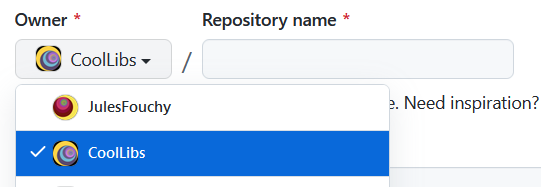
- Add a short description. (This is optional, you can add it later if you want).
- Make sure the repo is public.
- Don't check
Include all branches. - Click
Create repository from template.
- ⚠️ Make sure the Owner is set to CoolLibs, not to your personal account!
- Add the library to our list of Standalone libraries under
## Standalone librariesby adding:
<a href="https://github.com/CoolLibs/mynewlib">
<img align="center" src="https://github-readme-stats.vercel.app/api/pin/?username=CoolLibs&repo=mynewlib" />
</a>
(NB: Replace the two occurences of mynewlib with the name of your library).
- Clone the repo recursively:
git clone --recursive url/to/the/new/repo. - In the cloned repo, fill in "setup.py" and run the script: it will setup everything and then remove the Python scripts used for the setup and amend the initial commit.
- commit as "🎉 Initial commit" and
force pushit. - Implement the library.
- Once the library is stable and you are ready to mark it as v1, make a release on GitHub and write an article about it in our blog.